On this beginner-level course, we’ll help you develop your Adobe Premiere Pro skills so that your creative ideas shine in everything from social posts and marketing campaigns to broadcasts and films.
The session will highlight the impact that Artificial Intelligence (AI) is having on the way we edit videos. By using AI-powered tools, you can speed up the editing process, create automatic transcriptions and captions, shorten long music pieces, add custom graphics, and much more.
We’ll also cover how to import and organise media assets effortlessly; work with graphics; manage the timeline using organisation tips and shortcuts; adjust colour and brightness, apply effects and looks to clips; improve and fix audio dialogue and create animated titles that can bring your creative ideas to life. You'll leave having mastered new techniques that will help you improve current and future projects.
Our Adobe Premiere Pro course is available at our training centre in The Shard, London. We also offer private training at a location of your choice across the UK.
Course overview
On this beginner-level course, we’ll help you develop your Adobe Premiere Pro skills so that your creative ideas shine in everything from social posts and marketing campaigns to broadcasts and films.
The session will highlight the impact that Artificial Intelligence (AI) is having on the way we edit videos. By using AI-powered tools, you can speed up the editing process, create automatic transcriptions and captions, shorten long music pieces, add custom graphics, and much more.
We’ll also cover how to import and organise media assets effortlessly; work with graphics; manage the timeline using organisation tips and shortcuts; adjust colour and brightness, apply effects and looks to clips; improve and fix audio dialogue and create animated titles that can bring your creative ideas to life. You'll leave having mastered new techniques that will help you improve current and future projects.
Our Adobe Premiere Pro course is available at our training centre in The Shard, London. We also offer private training at a location of your choice across the UK.
Who should attend:
Whether you work in media, marketing, design or content creation – or are starting from scratch with no previous experience – this course equips you with the skills to tell your visual story.
What you'll learn:
By the end of this course, you will be able to:
- Import and organise media footage effortlessly
- Master the timeline and use editing tools to put together sequences
- Use AI-powered tools in Adobe Premiere Pro
- Apply colour correction, video filters and effects
- Work with music, fix audio and remove background noise from an audio clip
- Work with graphics such as titles and lower thirds
- Export and share a video for social media
- Learn tricks and shortcuts to speed up workflows
Course agenda
- What is Premiere Pro?
- Capture and import video and audio
- Workspace overview
- Create a new project
- Project panel
- Import video
- Source and program monitors
- Timeline panel
- Tools panel
- View menu, guides and rulers
- Setting up a new sequence from a clip
- Use quick keyboard shortcuts
- Saving a project
- Importing still images
- Text layers
- Shape tool
- Create mask layers
- Effect controls panel
- Scale, position, rotation
- Apply effects to a clip
- Trimming clips
- Using markers
- Colour correction
- Lumetri colour
- Adding effects
- Masking and tracking
- Adjustment layers
- Manipulating clip speed
- Auto reframe
- Audio channel
- Editing, repairing and improving sound
- Add sound effects
- Importing audio files
- Text-based editing: transcribe / captions
- Animating effects
- Adding, navigating and setting keyframes
- Editing keyframes
- Export a sequence, clip or frame
- Reframe a video for social media
- Publish online
- Export formats using Adobe Media Encoder


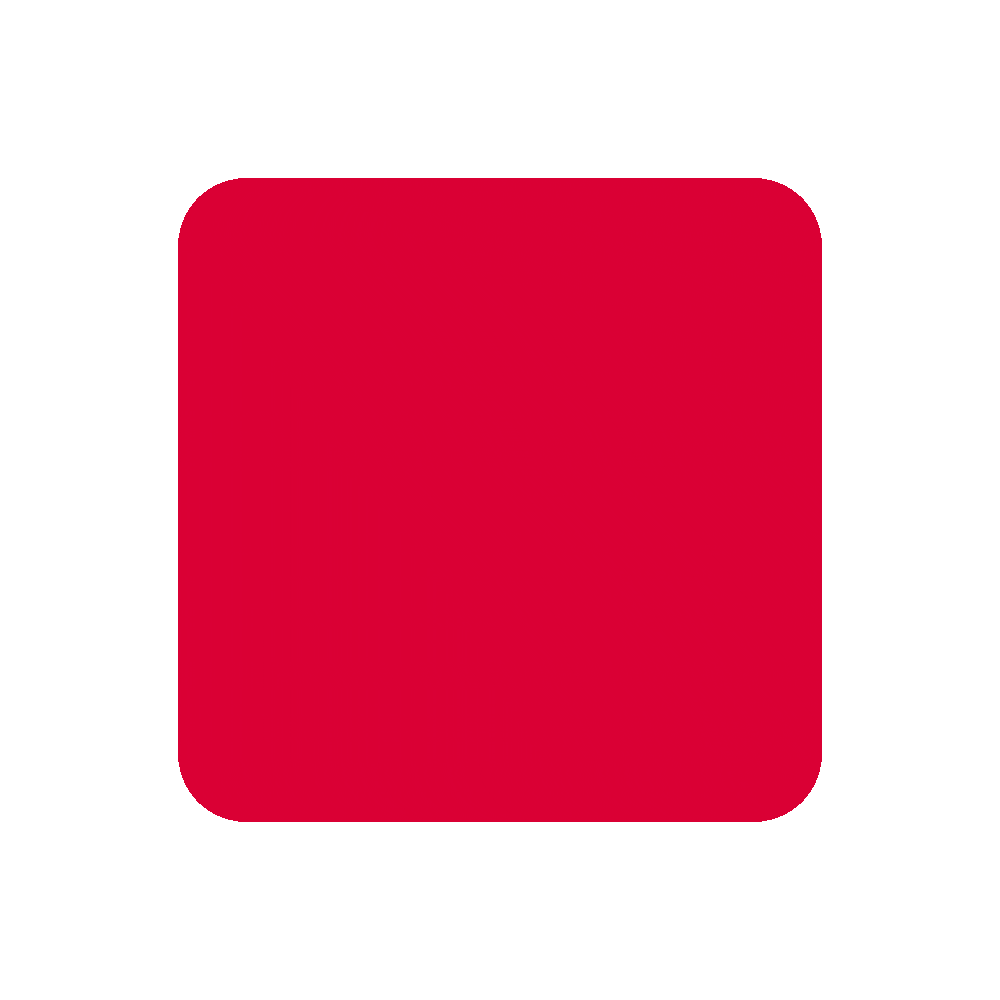
 1 day course
1 day course
 Supporting material
Supporting material
 Classroom, Private
Classroom, Private
