2021-02-14
Top 10 KPIs to track when managing advertising campaigns on Amazon
To complete our series on the essential KPIs to monitor an Amazon Business, a focus on advertising is essential.
If you missed them, here are the 10 KPIs to track for Sellers and Vendors.
1. TACoS (total advertising cost of sales)
Unlike the ACoS (advertising cost of sales), the TACoS takes into account the impact of your marketing campaign on your overall sales and products. The ACoS only focuses on the sales resulting directly from your media campaigns.
This KPI allows you to evaluate the real impact of advertising on sales and to identify if you generate incremental sales.
Remember that on Amazon, it is easy to record a lot of sales when advertising, especially when your strategy is oriented toward brand protection. If you only use ACoS, the sales you record might not be incremental, meaning that consumers may have picked the same product even if there was no sponsored link. In other words, you paid for a sale you would have made anyway for free.
🔎 How to calculate the TACoS
TACoS is calculated by dividing the marketing investment by the total PCoGS Manufacturing (or total sales).

⏱ Frequency
Track your TACoS on a weekly basis so you can adapt your campaign if necessary.
2. Marketing dependency
The marketing dependency allows you to see if a brand is dependent on its media investments.
If a brand has a marketing dependency of 80 or 90% it means that it is very dependent on its marketing campaigns. It is either not visible at all organically or makes too much media investment.
Our recommendation is to aim for about 50% of marketing dependency. During a launch (product or new country) this figure will naturally be higher, but it will be necessary to work on the organic visibility in order to bring back the marketing dependency under 50%.
🔎 How to calculate the marketing dependency
The marketing dependency is easily calculated by dividing advertising unit sales on total unit sales.
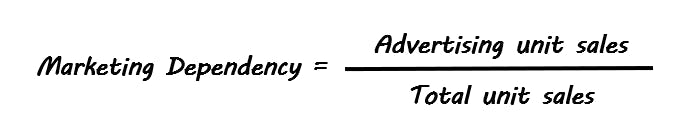
⏱ Frequency
Regularly follow your marketing dependency to evaluate your media efforts.
3. Buy box ownership
Your buy box ownership rate is key when setting up advertising campaigns as it will determine which products are better to invest in.
➡ With sponsored product ads, the ad is automatically deactivated if you do not have the buy box.
➡ With sponsored brands, the ad stays active even if you don’t have the buy box, you might end up paying a click for one of your competitors!
In any case it is never a good practice to have campaigns that go on and off erratically, as the algorithm gets confused and it is harder to optimize. We recommend to always make sure you have good buy box ownership rates before starting any advertising campaigns.
Keep an eye on this KPI as long as you have campaigns running to make sure you are not paying for nothing.
🔎 How to calculate the buy box ownership
For sellers, the buy box ownership rate is directly accessible in Seller Central.
For the vendor we recommend you use an eCommerce analytics software, such as the Seelk Studio, to easily track this KPI as it is not yet available in Vendor Central.
⏱ Frequency
Track this KPI before you launch a campaign and all the way until the end.
4. Share of voice
The share of voice (or share of shelf) is an interesting data when working on your media campaigns.
Being able to evaluate the visibility of your products and the ones from your competitors on strategic keywords, can help you refine your campaigns to gain visibility and performance.
🔎 How to calculate the share of voice
This data is not easily available everywhere, check your eCommerce analytics data (Seelk Studio has a Share of Voice dashboard). A beta version on Amazon Advertising now allows advertisers to have their share of impression (how much percentage of impression they’ll have) on a specific keyword.
⏱Frequency
Keep an eye on it regularly, 2 to 3 times a week.
5. Spend and traffic share per campaign strategies
There are 3 main strategies possible when launching an Advertising campaign on Amazon: generic, protection, competition.
➡Generic campaigns include all the generic keywords of the category, with no reference to any brand on the market.
➡ Protection, or branded campaigns, only include keywords and product pages related to your specific brand.
➡ Competition campaigns, focus on your competitors keywords and product pages.
Generic and competition campaigns are prospecting campaigns. Their goal is to seek growth and new consumers.
Brand campaigns are used to protect your brand against competitors.
Our experts generally recommend that you allocate at least 70% of your media budget to prospecting campaigns, in order to boost organic results and make more incremental sales.
It is essential to analyze your sales performance and RoAS in silos as there can be huge discrepancies depending on the silos (Conversion rate, Cost per click etc…)
If you don’t yet have a siloed approach we advise you to review your global structure and from a search term report to isolate the queries according to your strategies.
6. New to brand percentage
This percentage represents the quota of your sales or orders attributed to people who have not purchased your brand in the last 12 months.
If your percentage is below 50% it means that you need to increase your prospecting efforts.
🔎 How to calculate the new to brand percentage
For now this data is only available for sponsored brands campaigns on Amazon Advertising platform.
⏱ Frequency
Indicator to watch monthly.
7. Conversion rate
The conversion rate allows you to evaluate how many visitors of your product page have actually bought your product. The conversion rate has a direct influence on the RoAS (Return on Advertising Spend, see KPI 10) so it is important to keep an eye on it when optimizing your media campaigns.
If your conversion rate is low, it means that you are either bidding on irrelevant keywords or that your product page is not optimized.
If your keywords are the issue, we recommend exporting a search terms report to check for which keywords your product gets ranked.
If you think your product page is not optimized, take time to rework your content to have more impact on your visitors (Images, A+ page, description…).
🔎 How to calculate the conversion rate
Conversion rate is easily calculated: number of orders or sales divided by the total traffic.
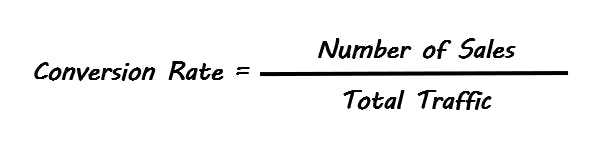
⏱ Frequency
Check this KPI regularly as it is key to react quickly if you see a drop in your conversion rate.
8. CPC (Cost per click)
The cost per click directly influences the RoAS. The more expensive my CPC is, the less profitable I am. Moreover the CPC will also depend on the keyword on which the product is positioned; it will be higher if the keyword has no direct link with the product.
When setting up your media campaigns, it is essential to check the CPC for each keyword and then arbitrate if it is necessary according to the cost.
🔎 How to calculate the CPC
The cost per click is directly available on the Amazon Advertising console.
⏱ Frequency
Indicator to be monitored monthly.
9. Average basket
Like the conversion rate, the average basket KPI directly influences the RoAS.
This KPI is important to define the right balance for your media campaigns. It is key to maintain a minimum profitability on Amazon.
If your CPCs are very high but your product is not very expensive, then you may have a profitability issue.
Depending on your average shopping cart, it is better to focus on products with relatively high prices to compensate the cost per click. Indeed, if your product is expensive enough to absorb the cost of a promotion, then you can significantly boost the conversion rate.
🔎 How to calculate the average basket
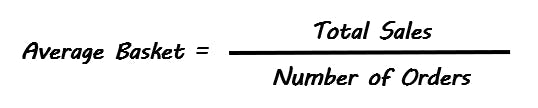
⏱ Frequency
Essential indicator, monitor your average basket monthly.
10. RoAS
RoAS is a standard marketing KPI, used to measure if an advertising campaign is effective. The RoAS is the opposite of the ACoS (Advertising on Ads spent).
Provided by Amazon, this KPI can be used easily to monitor a media campaign. You can use the RoAS to compare similar ASINS performance or to globally monitor your campaign over a short period of time.
🔎 How to calculate the RoAS
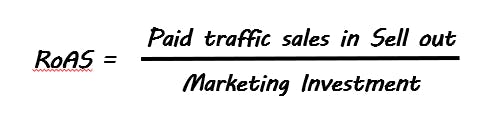
⏱ Frequency
Keep in mind that the RoAS unlike the TACoS (number 1 in the list) does not reflect the impact your marketing campaign might have on the global listing as it does not include organic sales.
Our experts usually prefer to focus on the TACoS as it is a more complete KPI, but if you are getting started, monitoring the RoAS first might be easier.
