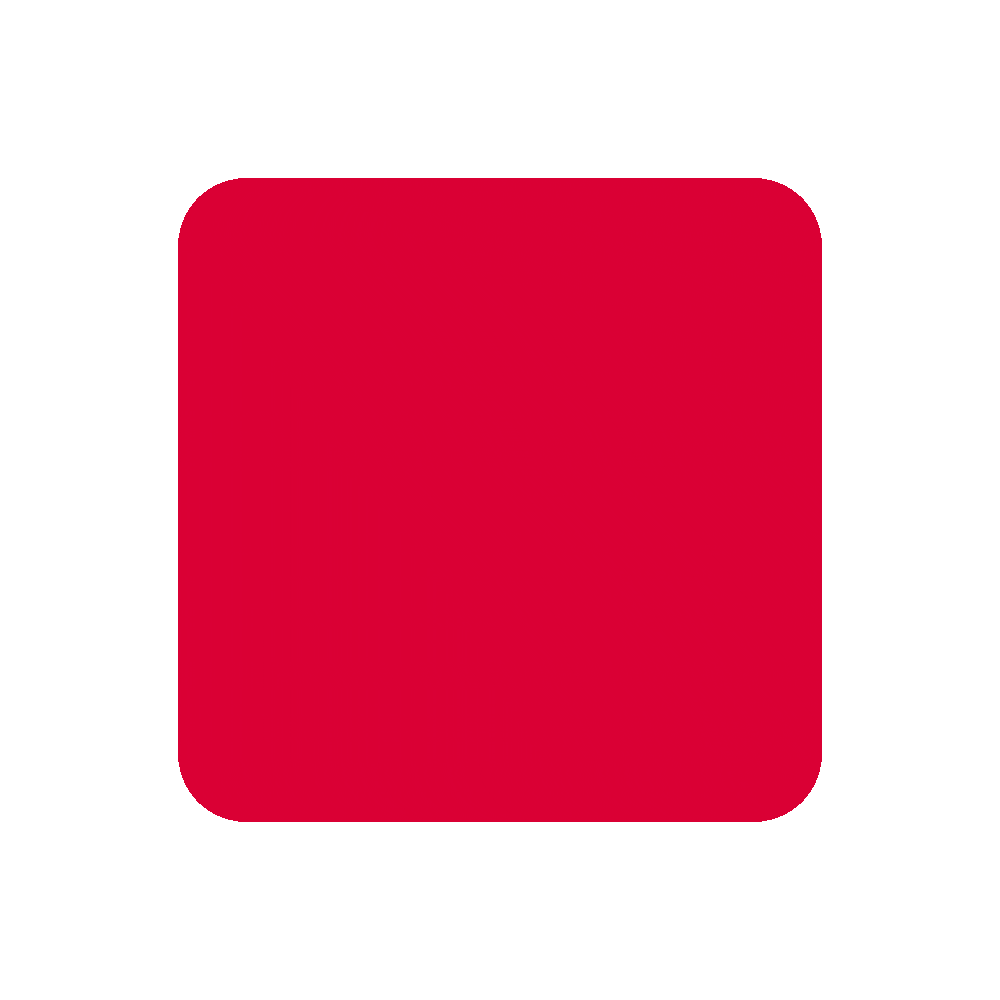1 day course
1 day course
 Supporting material
Supporting material
 Virtual, Private
Virtual, Private
BigQuery is a scalable big data platform that can give you the insights you need to create a better customer experience and drive competitive advantage.
On this one-day course, our BigQuery experts will help you learn how to unlock more value from your business data. You’ll get to see the underlying architecture that makes the platform so powerful, and learn how to use the Structured Query Language (SQL) to explore, enrich, and generate insights from your data.
Using SQL, you'll examine an example GA4 dataset to help you understand your web analytics data and the main concepts of BigQuery. You’ll also get an overview of how to load and manage data in the platform. Toward the end of the session, we’ll cover best practices to help you get the most out of it.
Our Getting Started with Google BigQuery course is delivered via Virtual Classroom. We also offer it as a private training session that can be delivered virtually or at a location of your choice in the UK.
Course overview
Who should attend:
This course is designed for analysts working with large datasets like web analytics information (especially GA4) on a daily basis. This is also relevant for marketers looking to get more value out of their data by taking control of the analysis process.
What you'll learn:
By the end of this course, you will be able to:
- Confidently use the BigQuery web user interface to make sense of big data and provide insights
- Use SQL to answer complex questions you couldn’t answer in the Google Analytics platform – from time-to-interaction analysis to user journey visualisation
- Combine Google Analytics data with your own business data for even greater value
- Import your business data into BigQuery
- Efficiently use BigQuery, respective of both cost and performance, by following best practice guidelines
Course agenda
- BigQuery as a data warehouse
- BigQuery storage
- BigQuery processing
- Exploring datasets
- Using the SQL Workspace
- Managing jobs
- Retrieving data
- Enriching data
- Advanced operations
- GA4 data structure
- Nested and repeated fields
- Custom dimensions
- SQL Data Manipulation Language (DML)
- BigQuery advanced storage configuration
- Import tools and services
- Controlling costs
- Performance tips
- Visualising data
Next Steps:
Once you understand the power of BigQuery, you’ll want to have more data in your data warehouse, so you’ll need to know how to build data pipelines to bring that data in instead of relying on other teams. Our Data Engineering on Google Cloud course will teach you about the other tools available in Google Cloud that will help you get more value out of your data.