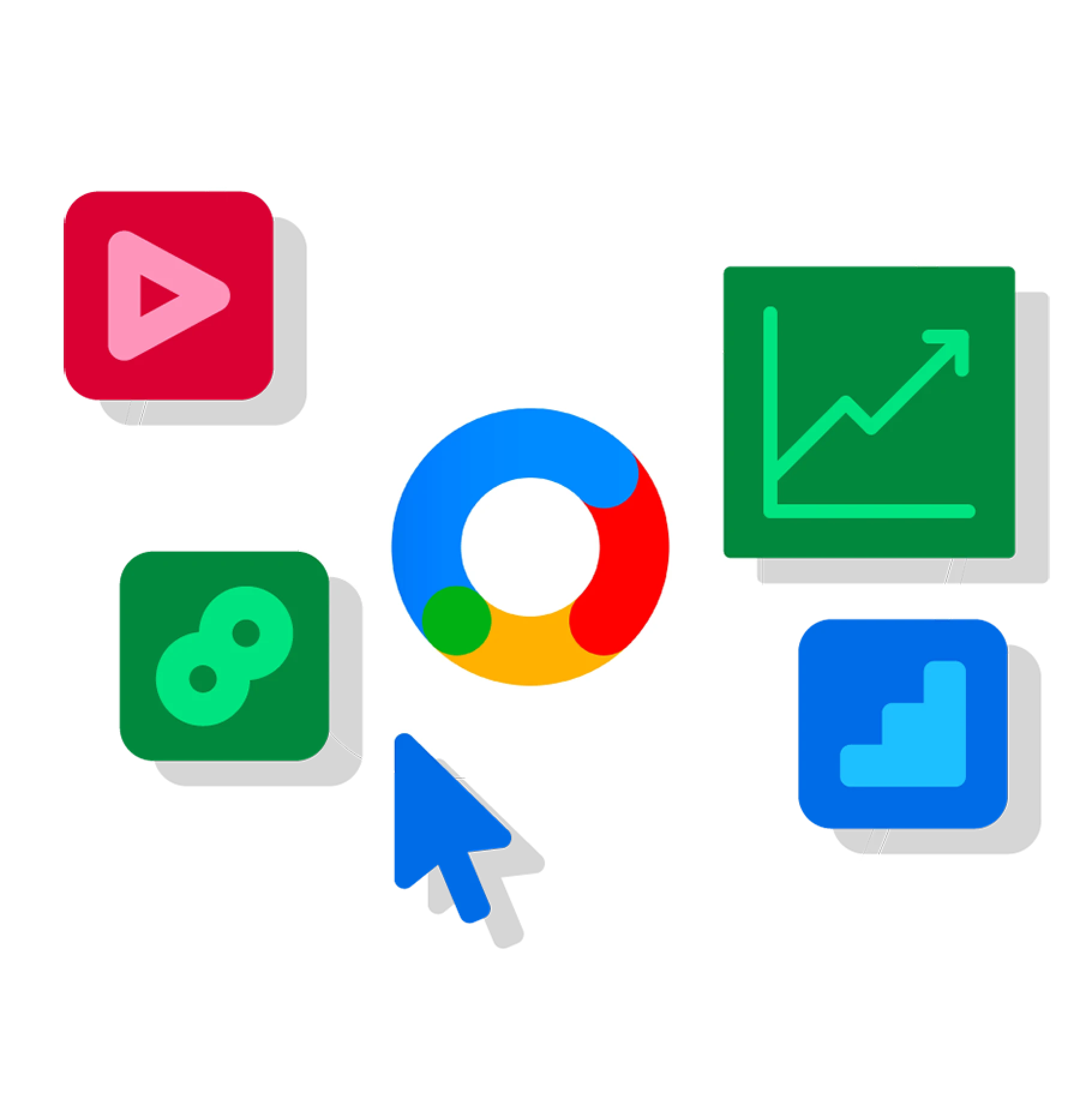Campaign Manager 360
Our Campaign Manager 360 courses show you how to make best use of the platform, and are suitable for teams and individuals in Paid Media and Ad Operations.
Campaign Manager 360 Fundamentals
Are you new to Campaign Manager 360 and looking to learn how to use it to your advantage? Gain hands-on experience navigating this management system and all of its features on our one-day course.
Campaign Manager 360 Best Practices
Gain insight into the best practices and advanced features around trafficking, integrations, data, audience, creative management and floodlight deployment strategies on this one-day course.
Display & Video 360
Our Display & Video 360 courses provide marketing teams and traders with the skills to work smarter in programmatic buying.
Display & Video 360 Fundamentals
Looking to start using Display & Video 360 but have no idea where to begin? Our one-day course focuses on helping you master the fundamentals of this collaborative digital marketing tool.
YouTube Buying in Display & Video 360
Want to find out how to use YouTube to help your business succeed? Learn how to buy advertising programmatically, optimize campaigns and measure performance via Display & Video 360 on this one-day course.
Data, Audience and Activation Strategy in Display & Video 360
Looking to shift your brand from being channel-centric to audience-centric? Learn how to develop cross-channel audience targeting strategies to deliver a personalized user experience on this one-day course.
Managing Programmatic Deals in Display & Video 360
Not sure where to start when it comes to learning about Display & Video 360’s marketplace? Learn how to enhance programmatic media investments by managing deals through the platform on this course.
GMP Fundamentals
Our Google Marketing Platform courses cover the main principles of the GMP, the benefits of an integrated GMP stack and best practices around deployment.
Introduction to Google Analytics 4 Reporting
Looking for GA4 training to get you started using Google’s latest version of Analytics? This reporting-focused course will give you all the knowledge you need to analyze your data and generate insightful reports.
Google Analytics 4: Implementation & Configuration
Want to learn everything you need to know about GA4 implementation? Our course will teach you how to configure properties to enhance data collection and analysis for your website or app.
Google Analytics 4: Advanced Analysis
Looking for advanced Google Analytics training? Take your data analysis and reporting skills to the next level with our immersive GA4 Advanced Analysis course.
Connected TV Advertising
Looking for training to get you started in the world of Programmatic CTV Advertising? Learn the strategies you need to deliver effective ads with on-demand TV and OTT streaming platforms.
Google Marketing Platform Principles
Discover the strategic benefits of the Google Marketing Platform and understand what display advertising, search and paid analytics products can do for you and your business.
Audiences in GMP Products
Learn how to build, share and measure the effectiveness of audiences using Analytics 360 within the Google Marketing Platform stack.
Technology Implementation in CM360, DV360 and SA360
Looking to solidify your knowledge of the Google Marketing Platform stack? Learn how to action the implementation of Campaign Manager, Search Ads 360 and Display & Video 360 on this course.
Studio
Learn how to enhance your rich media creative and create responsive ads to run holistic display campaigns with our Studio Fundamentals and Google Web Designer courses.
Studio Fundamentals
Master the elements that make up the Studio platform - including Rich Media, Dynamic Creative Optimization and Data-driven Creatives - so that you can start to deliver complex, high-impact designs.
Google Web Designer
Want to be at the cutting edge of the program Google has developed to create high-quality and complex rich media ads? Then our Google Web Designer course is the perfect place to start.
Search Ads 360
Our Search Ads 360 courses will provide insights into how Search Ads 360 works and how the platform can help optimise, effectively drive search ROI, save time and provide fast, detailed reporting.
Search Ads 360: Fundamentals
This one-day course provides an in-depth overview of how Search Ads 360 works. We'll take you from the platform basics right through to advanced-level features and functionality, so that you can master the art of campaign management.