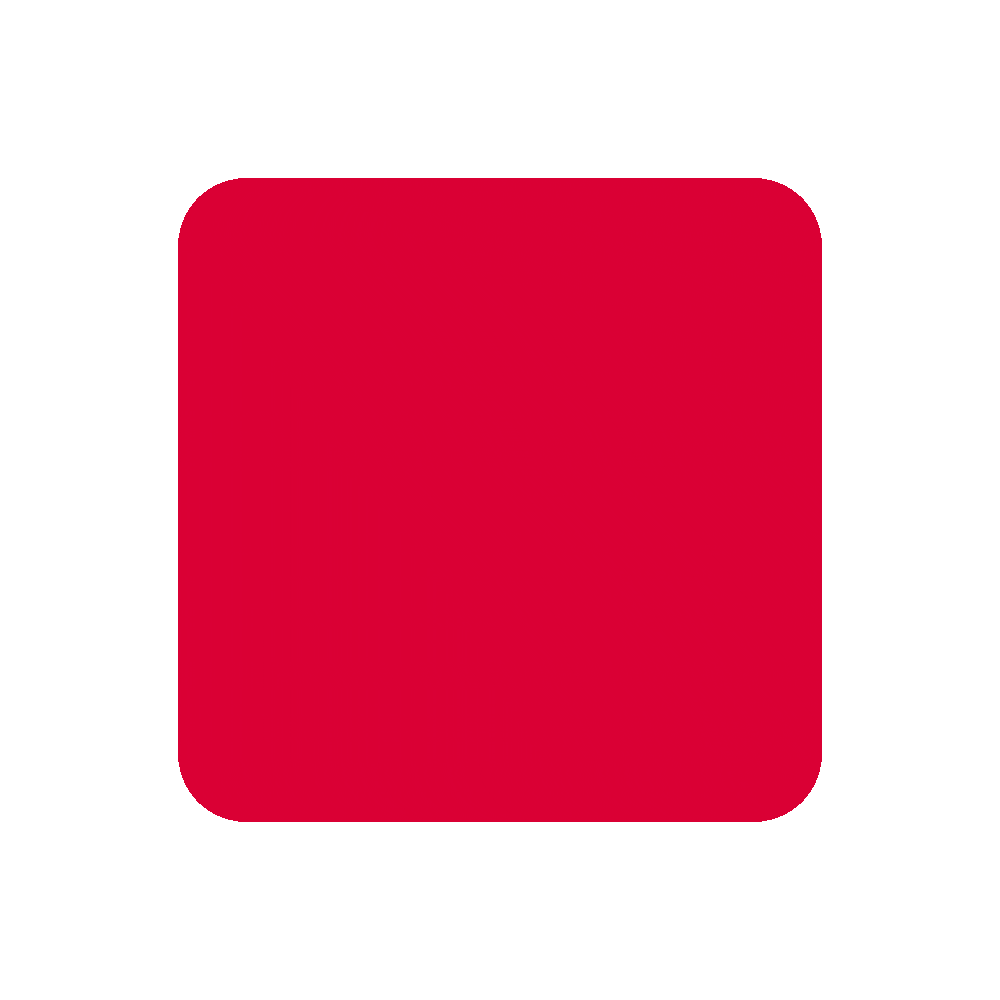Google Cloud courses
We're proud to be a Google Cloud Partner, providing world-leading training and support across Google Cloud products.
Deploying and Managing Windows Workloads on Google Cloud
This two-day course is authorised by Google, and teaches you all you need to know when it comes to configuring, deploying, operating and managing Microsoft Windows® workloads on Google Cloud.
Managing Google Cloud’s Apigee API Platform for Hybrid Cloud
This course will help you familiarise yourself with Apigee hybrid architecture, and teach you how to install, monitor and manage the software components that make up the hybrid cloud environment.
Google Cloud Fundamentals: Core Infrastructure
Are you looking to learn the fundamental concepts for working with Google Cloud? Learn about the platform’s essential computing, storage, resource and policy management tools on this one-day course.
Architecting with Google Compute Engine
Interested in learning about Google Compute Engine and how it can be used to deploy practical solutions? This three-day course covers everything you need to know about Google Cloud’s Infrastructure as a Service (IaaS) component.
Architecting with Google Kubernetes Engine
Learn everything you need to know about deploying essential solutions and managing containerised applications on Google Kubernetes Engine (GKE) and the other services provided by Google Cloud.
Architecting with Google Cloud: Design & Process
This two-day course has been designed to show you how to use proven design patterns to build highly reliable and efficient solutions - and deploy in the most cost-effective way possible - on Google Cloud.
Preparing for the Professional Cloud Architect Examination
This course will prepare you for the Google Cloud-certified Professional Cloud Architect exam by helping you identify your skill gaps, providing multiple case studies, and giving you valuable tips and advice.
Architecting Hybrid Cloud Infrastructure with Anthos
Learn how to use open-source systems such as Kubernetes Engine to modernise, manage, and observe your applications - whether they are deployed on-premises or on Google Cloud - on this four-day course.
Application Development with Cloud Run
Master the art of cloud-native application development using Google Cloud Run on this three-day course, which teaches you about the tools and capabilities you’ll need to navigate the platform.
Developing Applications with Google Cloud
Learn the fundamentals of application development on Google Cloud and best practices for designing cloud applications on this three-day, instructor-led course.
Getting Started with Google Kubernetes Engine
Familiarise yourself with container basics and learn everything you need to know about deploying, managing, and scaling containerised applications on Kubernetes, powered by Google Cloud.
Analysing and Visualising Data in Looker
Want to learn how to undertake data exploration and analysis in Looker that would formerly be done by SQL developers or analysts? Then this one-day course is the perfect place to start.
Data Warehousing with BigQuery: Storage Design, Query Optimisation, and Administration
Looking to learn everything you need to know about the internal workings of BigQuery? This course covers best practices for designing, optimizing, and administering your data warehouse.
Enterprise Database Migration
Master the skills required to help enterprise customers evaluate and manage existing database architectures, as well as design, plan, execute and test database migrations to Google Cloud.
Migrating Teradata Users to BigQuery
Learn how to navigate both Teradata and BigQuery architectures, so that you can configure your datasets, optimise your schemas, and successfully map all of your users to BigQuery.
Google Cloud Fundamentals: Big Data & Machine Learning
Looking to master Google Cloud’s big data and machine learning capabilities? Delve into the process, challenges and benefits of building big data pipelines and ML models with Vertex AI on this one-day course.
From Data to Insights with Google Cloud
Want to familiarise yourself with the fundamental aspects of BigQuery? Learn how derive detailed insights through data analysis and visualisation using Google Cloud on this advanced data insights course.
Data Engineering on Google Cloud
Looking to gain hands-on experience implementing key machine learning processes on Google Cloud? This four-day course will teach you everything you need to know about designing and building data processing systems.
Logging, Monitoring and Observability in Google Cloud
This two-day course will help you master fundamental techniques - modelled on site reliability engineering principles - for monitoring, troubleshooting and improving infrastructure and application performance on Google Cloud.
Networking in Google Cloud
Learn everything you need to know about building an efficient, sustainable and scalable Cloud infrastructure, and discover how to configure each of the different networking options available to you on Google Cloud.
Security in Google Cloud
Explore the foundations, best practices, and techniques for security in Google Cloud, and learn about the different solutions the platform provides for monitoring, logging, auditing and scanning.
Getting Started with Terraform for Google Cloud
Are you looking to learn everything you need to know about implementing an infrastructure as a code solution? This course will teach you how to apply Terraform's key features and functionalities on Google Cloud.
Managing Machine Learning Projects with Google Cloud
Master the art of translating real-life business problems into machine learning use cases, vetting them for feasibility and impact before conveying the requirements to other teams on this two-day course.
Developing Data Models with LookML
Discover the key to making your data more accessible to business users by learning how to build, curate and manage your Looker Modelling Language (LookML) models on this one-day course.
Data Integration with Cloud Data Fusion
Learn everything there is to know about Cloud Data Fusion - including its key components as well as how it effectively tracks, processes and integrates data from a variety of sources and formats.
Text Generation for Applications Using Gen AI Studio
Learn how to leverage the use of text generation models, master prompt creation and fine-tuning, and incorporate them into your own applications using Gen AI Studio on Vertex AI.
Interactive Chat for Applications Using Gen AI Studio
Learn how to use interactive multi-turn chat models using Gen AI Studio on Vertex AI, and discover how to incorporate those models into your application with fairness, interpretability, privacy and safety in mind.
Vertex AI Model Garden
Learn how to leverage Vertex AI Model Garden, a game-changing machine learning platform, so that you can use enterprise-ready foundation models, task-specific models, and APIs.
Introduction to Responsible AI in Practice
So you want to harness the power of AI - but do you know how to do so responsibly? Explore Google's recommended best practices for responsible AI usage across different areas of focus.
Machine Learning on Google Cloud
What is machine learning, and what problems can it solve? Learn the ins and outs of how it is implemented and the role that tools such as Vertex AI, BQML, and Dataflow play on this five-day course.
Cloud Digital Leader
Gain in-depth insights into Google’s approach to digital transformation and discover the tools and techniques that will empower you to start transforming your business on this two-day course.
Business Transformation with Google Cloud
Wondering what cloud technology and data science are, how they can help you succeed in your role, and what they can do for your team or business? Find out everything you need to know on this one-day course.